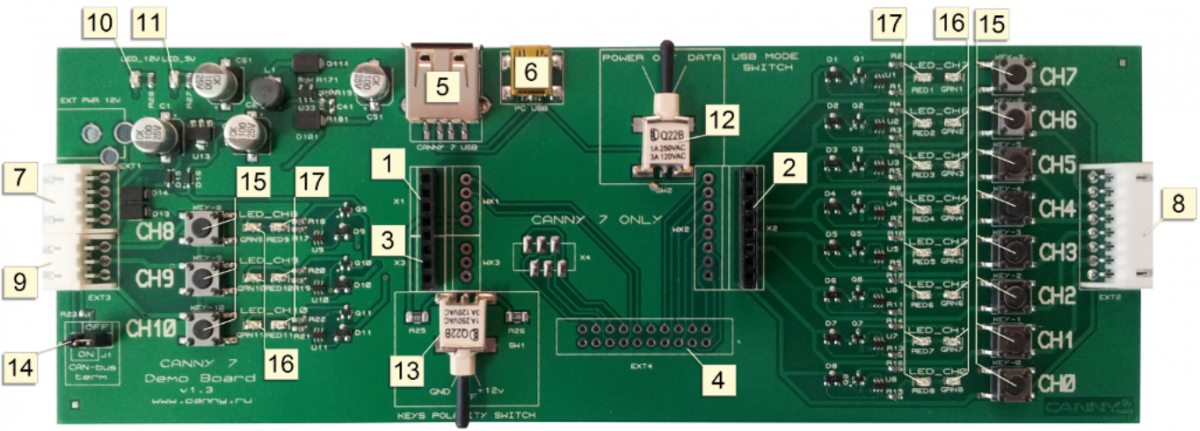Topic: Canny 7 Demo kit
Good morning, everyone,
I bought a demo kit to learn how to use the cannylab.
I can't get the switches to work in input mode. After several tries I can't understand how to program this function.
I would like for example to use switch 0 in input mode to drive the leds in output mode of channel 1.
Can you help me ?
I consulted the wiki but I haven't found the solution.
Waiting for your answer.
Best regards.